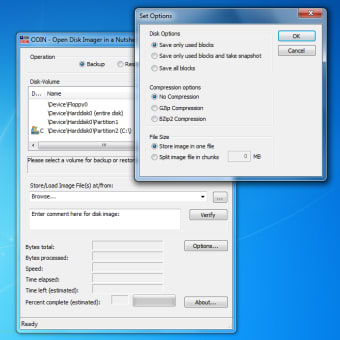Zdjęcia
ODIN is a small utility to create back-ups of your hard drive volume or complete hard drive. The application allows you to created or restore images. ODIN supports snapshots that can be run from a command line interface or with a GUI and runs on both 32-Bit and 64-Bit operating systems.
ODIN stands for Open Disk Imager in a Nutshell. It lets you make exact images of any hard drive on your system, including external drives, USB memory drives and other removable media.
Key features include:
- Backup/restore of volume or complete hard disk.
- Backup used blocks or all blocks.
- Compress data on backup.
- Verify backup image files for damages.
- Support of all Windows file systems.
- Split image files to chunks (e.g. for burning to CD/DVD).
- Does not require installation, just start odin.exe.
- Can be run from USB stick.
- Supports Windows PE (Win7 recovery, BartPe, etc.).
- Use multiple CPUs.
- Snapshots of volumes.
- Command Line interface.
- 64-Bit version available.
ODIN can be run in two modes, from a GUI or from a console as command line application. All options and functions of the application are available from the command line application. If you want to run automated tasks from scripts, for example, then the console mode is more useful. The command line application is started as ODINC.exe. The GUI application is started as ODIN.exe without any command line parameter.
ODIN is very easy to use; select the drive you want to create the image of and open the 'Settings' menu to change the image options. You can choose whether you want to compress the image file or not, and split it into several parts or not and then limit its size to an exact number of megabytes to ensure it fits onto DVD.
Overall, ODIN is good at what it does, but the downside is that image disks take some time to be generated.