Name Mangler na Mac
- Przez Manytricks
- Darmowa
- 3.9.1
Specyfikacja techniczna
- Tytuł
- Name Mangler 3.9.1 dla Mac
- Wymagania
- Mac OS X
- Język
- Dostępne języki
- Angielski
- Licencja
- Darmowa
- Ostatnia aktualizacja
- Autor
- Manytricks
- SHA-1
5247dd85b05f09c445e7c8f00fc9e0b8d99a7f14
- Nazwa pliku
- Name_Mangler_V3.9.1.dmg
Program dostępny w innych językach
Name Mangler na Mac
- Przez Manytricks
- Darmowa
- 3.9.1
Lista zmian
Nie mamy jeszcze żadnych informacji o dzienniku zmian wersji 3.9.1 Name Mangler. Czasami wydawcy poświęcają trochę czasu na udostępnienie tych informacji, więc sprawdź ponownie za kilka dni, aby sprawdzić, czy zostały zaktualizowane.
Czy możesz pomóc
Jeśli masz jakiś dziennik zmian, podziel się z nami! Chcemy poznać Twoją opinię! Napisz do Strona kontaktowa i daj nam znać.
Przeglądaj aplikacje
Powiązane oprogramowanie

Cisdem WinmailReader for Mac
Cisdem WinmailReader is a really useful app that can help you to open winmail.dat files that Apple Mail cannot recognize. It is capable of previewing or saving the mail’s attached documents too. To open winmail.dat files and check the message and the attachments, simply double-click to open or drag-and-drop to check single or multiple files simultaneously. You can also use QuickLook to preview the attachments. Key features include: Easy To Use: Double-click to open winmail.dat file on Mac. Display All: Show all contents of winmail.dat, including email message and attachments. Drag and Drop: drag and drop to open multiple Winmail.dat files at once. List Viewing: Support Multi-files Viewing to read and switch between multiple Winmail files easily. Preview: Preview attachment of winmail.dat using QuickLook. Open: Open to view attached files into respective default applications. Extract: Extract and save files contained on the Winmail.dat attachment. Overall, Cisdem WinmailReader can come in really handy as it can list all attachments contained in winmail.dat files. It has a simple interface and supports batch opening files in a single window. It also allows you to export single or multiple attachments via drag and drop.

Ouistee
Ouistee is a well structured, simple tool that can create a personal database in a few clicks! It's a good way to manage any of your data such as books, recipes, and DVD/CD collections. Key Features Include: Custom user interface. Powerful categories management features. Advanced import/export. Easy file attachment. Quick full text search. Strong backup. Create Templates. Ouistee lets you build a user interface by arranging available interface elements such as links, photos, lists, menus, rating labels, text with label elements, drop down menus, spaces, titles, numbers with labels, text boxes, tables, check boxes, or dates. Once completed you can start using your personalized interface immediately to add your data. You input new entries to the database by typing the information, checking the appropriate boxes, or selecting specific entries from drop down menus. It's quick and easy and no technical is knowledge required. Ouistee allows you to view database cards individually, or you can switch to a list mode to see all the entries. It is worth noting that each time you open a new collection, you are automatically directed to editing mode, so it is advisable to make sure you save your work every time you view it (just in case). Overall, Ouistee gives you a complete set of tools to manage categories and subcategories and gives you an overall powerful way to catalog, organise and sort your data. You can even backup your data easily with the archive function, which allows you to compact all yours databases into a single portable file.

Processing for Mac
Processing for Mac is a programming language and environment built for the electronic arts and visual design communities. It was created to teach fundamentals of computer programming within a visual context and to serve as a software sketchbook. Key Features Include: Interactive programs with 2D, 3D or PDF output. OpenGL integration for accelerated 2D and 3D. X-Platform for GNU/Linux, Mac OS X, and Windows. Over 100 libraries extend the core software. Processing for Mac is a flexible software sketchbook as well as a language for learning how to code within the context of the visual arts. There are tens of thousands of students, artists, designers, researchers, and hobbyists who use Processing for Mac for learning and prototyping. The software exports Java applets which may be posted on the Internet and shared with other artists and designers.

BBEdit
BBEdit is one of the best known text editing applications for the Mac. It's essentially a premium version of TextWrangler; it shares many of the same features, but offers some additional upgrades for a fee. Both applications are published by Bare Bones. Like TextWrangler, BBEdit is versatile enough to support novice coders and experienced programmers, and it's a great application to have installed - just in case. With multiple clipboards, multiple undos and configurable shortcuts, BBEdit yields impressive results and aids very efficient coding. Compared to TextWrangler, BBEdit is better for producing standards-compliant code, since it can validate HTML 4.01 through version 5, and XTHTML 1.0 and 1.1. It also adds a convenient Scratchpad for note taking, making it easy to jot down snippets of code, and also offers user defined clippings. Other benefits include: Built in support for Subversion and Perforce. Integration with Apple Automator. Batch processing of text transformations across multiple files. Support for Exuberant Ctags for source code navigation. A very reasonable price tag of $49.95. If you already use TextWrangler, BBEdit is a logical upgrade with a number of additional bonus features that make it well worth your cash.
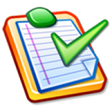
Task Coach for Mac
Task Coach is an easy to use, free, open source task manager. In addition to being able to accomplish flexible composite tasks, Task Coach can also be configured to include other activities that are often associated with to do's, such as prioritizing, effort tracking, category tags, budgets, notes, and many other features. The app works well with third party clients and you can export data to XML or HTML if you require. Task Coach can be customized to your style and requirements and can be made as simple or as complex as you need it to be. Key Features Include: Tasks have a subject, description, priority, start date, due date, a completion date and an optional reminder. Tasks can recur on a daily, weekly or monthly basis. Creating, editing, and deleting tasks and subtasks. Tasks can be viewed as a list or as a tree. Tasks can be created by dragging an e-mail message from a mail client, like Outlook, Thunderbird, Claws Mail, Apple Mail, onto a task viewer. Simple user interface. The Task Coach file format (.tsk) is XML. Tasks, notes, effort, and categories can be exported to HTML and CSV (comma separated format). Effort can be exported to iCalendar/ICS format as well. System requirements: Mac OS X Leopard/10.5 (Universal) and newer. Unfortunately, as Task Coach is actively developed, the developer team are working on new features regularly. This means that Task Coach does contain a few bugs. This being the case, the developers do advise you to make backups of your work regularly. Looking for the Windows version of Task Coach? Download Here Task Coach is also available for Windows and GNU/Linux. There is also a companion iOS app.

Scribus for Mac
Scribus for Mac is a free DTP app, which gives you a useful variety of tools with which you can complete all manner of various projects. It comes packed with preloaded templates or you can create your own document from scratch. The template options you are presented with are professional looking and can be utilized well. Whether you're creating brochures, business cards, newsletters, PDF presentations or posters, you have several different styles to choose from. The interface is easy to get to grips with; simply choose a template and start working. All the main tools that you will need are efficiently arranged across the top of the doc window. There are some measurement markings on all sides of the window that enable you to check your formatting and alignment with a quick glance. The app also comes with a lot of support options to help you get the best results from your work. There is an enthusiastic and friendly community around Scribus for Mac that assists beginner and pro alike, via the mailing list, IRC channel, wiki, contracted support, and the bug-tracker. Overall, Scribus for Mac gives you a fluid and efficient way to create all kinds of documents. It is pretty powerful for a free, open source DTP app, with some professional features, such as CMYK color, spot color, separations, ICC color and robust commercial grade PDF. Looking for the Windows version of Scribus for Mac? Download Here

Android File Transfer
Bezpłatna aplikacja do przesyłania plików

App Cleaner & Uninstaller
Darmowa aplikacja do całkowitego usuwania aplikacji

AppleXsoft File Recovery for Mac
AppleXsoft File Recovery dla komputerów Mac to kompleksowe oprogramowanie do odzyskiwania plików wyposażone w wiele funkcji. Jest łatwy w obsłudze i obsługuje wszystkie sytuacje utraty danych, odzyskuje utracone, usunięte lub uszkodzone dane z praktycznie dowolnego rodzaju urządzenia pamięci masowej. AppleXsoft File Recovery dla komputerów Mac wykorzystuje w pełni zautomatyzowany kreator, dzięki czemu proces odzyskiwania danych jest szybki i łatwy. Skanuje i odzyskuje usunięte, sformatowane lub uszkodzone pliki ze wszystkich urządzeń pamięci, w tym dysków twardych, dysków SSD, kart SD, napędów USB, aparatów cyfrowych, płyt CD / DVD i urządzeń audio. Jeśli urządzenie jest zgodne z komputerem Mac, dane można łatwo odzyskać. Kluczowe funkcje obejmują: Odzyskaj utracone i usunięte pliki. pobiera sformatowane lub uszkodzone dane. Obsługuje wszystkie sytuacje utraty danych. Odzyskiwanie RAID. Zaawansowane narzędzia. Szybkie i łatwe odzyskiwanie danych. Kompatybilny z dowolnym dyskiem twardym lub nośnikiem pamięci. Ponad 500 formatów plików. Obsługuje 23 języki. AppleXsoft File Recovery dla komputerów Mac to kompleksowe oprogramowanie do odzyskiwania danych. Obsługuje odzyskiwanie usuniętych plików, odzyskiwanie sformatowane, odzyskiwanie RAW, odzyskiwanie RAID, odzyskiwanie wiadomości e-mail i jeszcze więcej. Może także skanować i odzyskiwać ponad 500 formatów plików, w tym dokumenty, grafikę, wideo, audio i e-mail. Dzięki odzyskiwaniu wiadomości e-mail AppleXsoft File Recovery dla komputerów Mac umożliwia przeglądanie i odzyskiwanie utraconych wiadomości e-mail z wybranej bazy danych wiadomości e-mail, ich drukowanie lub zapisywanie. Obsługuje różne klienty pocztowe, w tym Outlook, Outlook Express, Windows Live Mail, Mozilla, Becky i Eudora. Ogólnie rzecz biorąc, AppleXsoft File Recovery dla komputerów Mac jest w pełni funkcjonalnym, kompleksowym narzędziem do odzyskiwania danych. Umożliwia szybkie i łatwe odzyskiwanie utraconych, usuniętych lub uszkodzonych danych w dowolnym formacie pliku z dowolnego urządzenia pamięci masowej. Zapewnia również zaawansowane funkcje zaspokajające wszystkie potrzeby odzyskiwania, w tym odzyskiwanie poczty, klonowanie i czyszczenie dysku, rekonstrukcję RAID i przeglądarkę szesnastkową. Pobierz bezpłatną wersję próbną AppleXsoft File Recovery dla komputerów Mac lub kup teraz, aby odzyskać swoje pliki już dziś. Sprawdź dzisiaj pełną ofertę oprogramowania do kompresji i tworzenia kopii zapasowych dla komputerów Mac na FileHippo.
Wednesday's List
Środkowa Lista - Zarządzaj nowymi listami wydania komiksów
The Hit List
The Hit List: Elegancka aplikacja do zarządzania zadaniami
iTunes for Mac
iTunes is a free application for Mac and PC. It plays all your digital music and video. It syncs content to your iPod, iPhone, and Apple TV. And it's an entertainment superstore that stays open 24/7. Organize your music into playlists Edit file information Record compact discs Copy files to an iPod or other digital audio player Purchase music and videos on the Internet through the built-in iTunes store Run a visualizer to display graphical effects in time to the music Encode music into a number of different audio formats.
Ostatnia aktualizacja
Express Burn CD/DVD Burning Software
Proszę podać polskie tłumaczenie tych zdań, zachowując tagi HTML: Oprogramowanie do nagrywania płyt CD/DVD Express Burn
Scribus
Scribus: Otwarte oprogramowanie do składu tekstu na pulpicie
GrandPerspective
Optymalizuj miejsce na dysku za pomocą GrandPerspective na Macu
Renamer
Wersja próbna aplikacji dla Maca, stworzona przez Dare to be Creative.
Google Drive
Jak skonfigurować Dysk Google dla Maca
Vim
Wysoko konfigurowalny edytor tekstu: Vim
WiFi Scanner
Kompleksowa recenzja skanera WiFi dla Maca
SyncMate
SyncMate: Synchronizuj swój Mac z urządzeniami Android i iOS
Dropzone
Usprawnij transfer plików z Dropzone dla Maca
Onyx
Kompleksowe narzędzie do konserwacji dla użytkowników Maca
CardRescue
Efektywne odzyskiwanie zdjęć z CardRescue dla Mac
iKey
iKey — automatyzacja sposobu korzystania z systemu Mac OS X