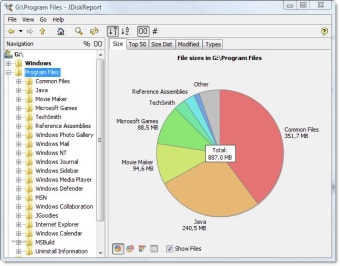Zdjęcia
JDiskReport is a lightweight app that enables you to understand how much space the files, folders and directories take up on your computer's disk drives. The app analyses your disk drives and collects numerous statistics, which you can then view as charts or tables. From this data you can then decide which files and folders are obsolete and deal with them accordingly.
JDiskReport is a free Java based app, which displays data such as the size, capacity, and other parameters of your files, folders and directories. JDiskReport displays data in different viewable formats, which you can switch between. With JDiskReport you can scan either a selected tree directory or your C drive. Once the scans have been completed, you can view or save them.
The user interface is a standard explorer view that display a folder tree view in the left-hand panel and five tabs in the main window which consist of; size, top 50, size distribution, modified, and types.
Each of the tabs shows a series of icons that run along the bottom of the main window for switching between the styles like chart, graph, and list. All the available views are useful and provide slightly different info. There are lots of different options to use, including look & feel, filters, and commands.
JDiskReport runs on both Windows and Mac and requires Java.