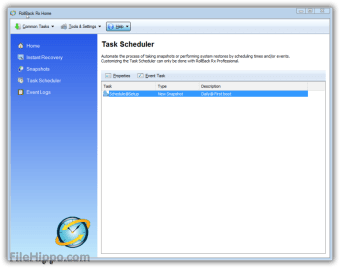Zdjęcia
RollBack Rx Home Edition is, in effect, a time machine for any Microsoft Windows workstation. It works as a comprehensive Windows System Restore solution, which empowers users and IT administrators the ability to easily restore their PC's to any previous state within a matter of seconds.
Key features include:
- Go back to any previous point in time within seconds.
- Go back to any previous snapshot time, incremented in either minutes, hours, days, weeks, or months.
- Supports up to 7 snapshots.
- Creates a complete system snapshot without having to restart the system.
- Will reverse any system crash within seconds (even if Windows cannot startup).
- Ability to back out of any failed program and OS updates.
- Compatible with VMWare and Virtual Machines, both as a host or within the virtual machine as a client.
- Locks snapshots to prevent automated deletions.
- Explore, browse and retrieve files and folders from any snapshot.
- Drag and drop support.
- Roll backwards as well as forwards to any available system snapshot.
- Manually take a snapshot on demand.
RollBack Rx Home Edition has a GUI based snapshot manager that is intuitive and easy to navigate; users of all levels of expertise will be able to make use of the application. It can be really useful to those of users who need to install and safely test various software, as it lets users perform 100% uninstallations. If there are any unforeseen incidents such as user errors, viruses or even botched installations, then these can be instantly reversed.
One feature, worthy of note is the Task Scheduler that comes pre-configured to a take a snapshot at the first boot of the day and upon execution of a "Setup.exe" function. This is a really neat tool that 'remembers' to undertake snapshots of a PC, in case the user forgets. Overall, RollBack Rx Home Edition can help users better manage a Windows based PC, in the event a system failure due to software installation, or failed Windows update.