Publish or Perish na Windows
- Przez Anne-Wil Harzing
- Darmowa
- 8.16.4790
Specyfikacja techniczna
- Tytuł
- Publish or Perish 8.16.4790 dla Windows
- Wymagania
- Windows 7
- Windows 8
- Windows 8.1
- Windows 10
- Windows 11
- Język
- Dostępne języki
- Angielski
- Licencja
- Darmowa
- Ostatnia aktualizacja
- Autor
- Anne-Wil Harzing
- SHA-1
b79adfec150bee818f4d9fb719d6735771078ca8
- Nazwa pliku
- Publish_or_Perish_V8.16.4790.exe
Program dostępny w innych językach
Publish or Perish na Windows
- Przez Anne-Wil Harzing
- Darmowa
- 8.16.4790
Lista zmian
Nie mamy jeszcze żadnych informacji o dzienniku zmian wersji 8.16.4790 Publish or Perish. Czasami wydawcy poświęcają trochę czasu na udostępnienie tych informacji, więc sprawdź ponownie za kilka dni, aby sprawdzić, czy zostały zaktualizowane.
Czy możesz pomóc
Jeśli masz jakiś dziennik zmian, podziel się z nami! Chcemy poznać Twoją opinię! Napisz do Strona kontaktowa i daj nam znać.
Przeglądaj aplikacje
Powiązane oprogramowanie

2007 Microsoft Office Add-in: Microsoft Save as PDF or XPS
Dodatek Microsoft Office 2007: Zapisz jako PDF lub XPS pozwala eksportować i zapisywać w formatach PDF i XPS w ośmiu programach Microsoft Office 2007. Narzędzie pozwala również na wysyłanie jako załącznik wiadomości e-mail w formacie PDF i XPS w podzbiorze tych programów (niektóre funkcje różnią się w zależności od programu). Ten plik do pobrania działa z następującymi programami pakietu Office: Microsoft Office Access 2007. Microsoft Office Excel 2007. Microsoft Office InfoPath 2007. Microsoft Office OneNote 2007. Microsoft Office PowerPoint 2007. Microsoft Office Publisher 2007. Microsoft Office Visio 2007. Microsoft Office Word 2007. Ten dodatek Microsoft Save jako PDF lub XPS do programów pakietu Microsoft Office 2007 stanowi uzupełnienie i podlega warunkom licencji na oprogramowanie systemowe Microsoft Office 2007. Wymagania systemowe: Obsługiwane systemy operacyjne; Windows Server 2003, Windows Vista, Windows XP z dodatkiem Service Pack 2.

Windows USB/DVD Download Tool
The Windows USB/DVD Download tool has been designed to allow you to create a bootable copy of your Windows 7/8 ISO file on a USB flash drive* or a DVD. In order to create a bootable DVD or USB flash drive, simply download the ISO file you need and then run the Windows 7 USB/DVD Download tool. once completed you can install Windows 7 or Windows 8 directly from the USB flash drive or DVD onto your system. To install Windows from your USB flash drive or DVD, just insert the USB flash drive into your USB port or insert your DVD into your DVD drive and run Setup.exe from the root folder on the drive. In order to create a bootable USB device you need to have a Windows image file and *USB storage device that is large enough to accommodate the files. Windows USB/DVD Download tool’s interface is easy-to-use and will walk you through all required steps and fields. Basically you select the ISO file and the storage device you wan to use and you are all set. Windows 7 USB/DVD Download Tool has notable advantages, namely, taking advantage of the USB drive speed and shortening the time it takes to install the operating system.
ALLPlayer
ALLPlayer is one of the most popular programs for watching movies with matching subtitles. It plays all known media formats, RAR files, and futhermore has an implemented LiveUpdate function to update the latest codecs if there is a problem with opening a movie file. Main features: Most popular formats such as DivX, XviD, MP3, and AVI, FLV, MP4, 3GP, MKV, M2TS, MPG, MPEG, RMVB, WMV, QuickTime, MOV, FLAC, APE, and many more less known formats can be played thanks to codecs downloaded by the program (only ALLPlayer needs to be installed). DVD support. Two monitors or monitor and TV support. Support for Dolby Surround, SPDIF and 3D audio. Intelligent subtitles - the program checks the length of the subtitles and sets the time duration. Subtitles editor. LiveUpdate - an option for detecting missing codecs needed to open a file. AVI Doctor - repairs damaged avi files. This function allows you to watch a movie which is damaged, or a movie which is downloading.
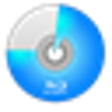
Blu-ray Copy
Blu-ray Copy is a user-friendly and versatile Blu-ray media copy app, which enables you to duplicate any unprotected Blu-ray discs. The app lets you copy entire Blu-ray discs with high quality. The app lets you copy just main feature, if you want to, and if you choose this option then the copy time will be fast. The app also lets you make clones of your Blu-ray discs and you can make 2D copies of Blu-rays from 3D Blu-ray discs. Blu- ray Copy can also output your files to ISO, folders or blank BD discs. Key Features Include: Full Disc Mode: Copy the entire contents on the Blu-ray dics, including menus, feature movie, extras, commercials and bonus content. Main Movie Mode: Copy only the feature movie title itself, onto HDD as ISO image file or Blu-ray folder, or burn it onto blank BD 50 or BD 25 disc. Clone Mode: Clone mode makes 1:1 bit to bit Blu-ray copy without any quality loss. Blu-ray Copy has numerous features which allow you to backup 3D Blu-rays in flexible ways. You can clone your 3D Blu-ray discs with identical 3D format, or you can also choose to downgrade them to play back on non-3D Blu-ray players. Blu-ray copy can work as a Blu-ray burning app to burn disc from ISO, Blu-ray files or Blu-ray discs with speed. Supported input formats include; Blu-ray disc Blu-ray ISO image file and Blu-ray folder. Supported output formats include Blu-ray disc Blu-ray ISO image file and Blu-ray folder. The app has support for disc types BD-50 and BD-25.
Java Runtime Environment 64-bit
Oprogramowanie Java umożliwia Ci uruchomienie aplikacji nazywanych ""applets"", które zostały napisane w języku programowania Java. Te applets pozwolą Ci na uzyskanie bogatszych doświadczeń online od zwykłych interakcji ze statycznymi stronami HTML. Technologia Java Plug-in, dołączona do Java 2 Runtime Environment, Standard Edition (JRE), ustanawia połączenie pomiędzy popularnymi przeglądarkami, a platformą Java. Java umożliwia pobranie aplikacji poprzez sieć i uruchomienie ich w strzeżonym środowisku testowym. Restrykcje bezpieczeństwa mogą zostać nałożone na środowisko testowe w łatwy sposób. Wiele aplikacji, działających na wielu platformach, również wymaga Java, aby poprawnie działać.
Macrium Reflect
A complete disaster recovery solution for your home and office. Protect your personal documents, photos, music and emails. Upgrade your hard disk or try new operating systems in the safe knowledge that everything is securely saved in an easily recovered backup file. Don't compromise your data integrity with second best Macrium Reflect uses leading data compression techniques to create accurate and reliable images of your hard disk or partitions on your disk. Simple step by step operation Image and Restore using intuitive wizards and interfaces. Macrium Reflect integrates fully with Windows Explorer, a partition image can be created with a simple right click. Automate the process With Macrium Reflect you can schedule Images to run at any time. Disk space management ensures that you optimize the available space on external drives. Restore individual files and folders Create a 'Virtual' drive in Windows Explorer and recover selected files and directories using simple copy and paste operations. Recovery In the event of a total loss of the Windows operating system your PC can be started using the Reflect recovery CD. Please note that beginning with version 5.2.6544 we are providing the Macrium Installer, which will automatically download the correct version for your PC. It will also download any necessary Windows components for you. You can get more information about this installer on the Macrium knowledge base.
PhotoFiltre
PhotoFiltre is an image manipulation and retouching app. With it you can accomplish simple or advanced adjustments and also apply a vast range of filters. PhotoFiltre has a simple user interface that is intuitive to use: the app has a standard looking explorer set-up, with a tool bar providing access to the filters and drawing tools, such as pipette, displacement cursor, fill bucket, aerosol, brush, drop of water (blur), cloning stamp, smudge (finger) and magic wand. Key features: Image browser. Plug-in management. TWAIN compatible device scan support. Transparency management for GIF images and icon export support. Advanced text effects (rotation, shading, bevel). Several types of contours and textures. Blending and assembling of images. PhotoFiltre has a wide range of filters to allow users to get to grips with this type of image manipulation. The app has standard adjustment functions; brightness, contrast, dyed, saturation, gamma correction, and some more artistic filters; watercolour, pastels, Indian ink, pointillism, puzzle effect etc. PhotoFiltre has a tool called the PhotoMasque module. With this tool you can create advanced effects of transparency on your images by using pre-set masks. PhotoMasque has several basic masks and you can also create your own. Overall, the app has some really good features and it is easy to get to grips with. The user interface is simple by design and even the novice user will be able to use the standard filter effects.
Desperados: Wanted Dead Or Alive
Desperados: Wanted Dead or Alive
Rufus
Rufus to małe narzędzie, które może formatować i tworzyć rozruchowe dyski flash USB, takie jak klucze USB lub pendrive oraz karty pamięci. Rufus jest przydatny w następujących scenariuszach: Jeśli musisz utworzyć nośnik instalacyjny USB z rozruchowych plików ISO dla systemów Windows, Linux i UEFI. Jeśli musisz pracować w systemie bez zainstalowanego systemu operacyjnego. Jeśli potrzebujesz flashować BIOS lub inne oprogramowanie z DOS-a. Jeśli chcesz uruchomić narzędzie niskiego poziomu. Rufus może współpracować z następującymi * ISO: Arch Linux, Archbang, BartPE / pebuilder, CentOS, Damn Small Linux, Fedora, FreeDOS, Gentoo, gNewSense, Hiren's Boot CD, LiveXP, Knoppix, Kubuntu, Linux Mint, NT Registry Registry Editor, OpenSUSE, Parted Magic, Slackware, Tails, Trinity Rescue Kit, Ubuntu, Ultimate Boot CD, Windows XP (SP2 lub nowszy), Windows Server 2003 R2, Windows Vista, Windows 7, Windows 8. * Ta lista nie jest wyczerpująca. Obsługiwane języki to: Bahasa Indonesia, Bahasa Malaysia, Ceština, Dansk, Deutsch, English, Español, Français, Hrvatski, Italiano, Latviešu, Lietuviu, Magyar, Nederlands, Norsk, Polski, Português, Português do Brasil, Româna, Slovensky, Slovenšcina, Srpski, Suomi, Svenska i Türkçe.
Betternet Free VPN
Betternet is a VPN for Windows with no ads and no registration. Betternet lets you surf the web anonymously with no concerns about being tracked by the government or your ISP. Your IP will be changed and and nobody can track your activity on Internet. Key features include: It's free forever. It supports Windows 10, 8.1, 8, 7. No credit cards needed. No Registration or Login is needed. No log is saved from any users. Simple, one tap connect. It connects you to the fastest Server. Betternet gives you access to the entire blocked websites in your country, at school or at work. You can unblock facebook, Twitter, Youtube and other social networks and bypass the government censorship. Betternet secures your device's connection while you're connected to public wifi hotspots, cellular data networks and other public locations. It works just like a free proxy but it's even more secured. Your password and your personal data is secured and you are protected from hacker attacks. Betternet is fast: it detects your location automatically and connects you to the nearest server; as a result, your connection will be much faster than other providers.
Adobe Air
Środowisko wykonawcze Adobe® AIR pozwala Ci mieć przy sobie ulubione aplikacje internetowe. Ponieważ aplikacje zbudowane dla Adobe AIR działają na komputerze stacjonarnym bez przeglądarki internetowej, zapewniają całą wygodę aplikacji komputerowej. Firmy takie jak eBay i AOL używają Adobe AIR do tworzenia nowych, ekscytujących aplikacji, które pozwalają korzystać z ich usług na pulpicie. Krótko mówiąc, Adobe AIR oznacza aplikacje łatwiejsze, wydajniejsze i przyjemniejsze w użyciu. Bądź bezpieczny w Internecie: Adobe AIR pomaga zapewnić bezpieczne instalacje, wymagając podpisów cyfrowych w każdej aplikacji AIR, która identyfikuje aplikację i jej twórcę przed instalacją.
TeamViewer
Aplikacja do zdalnego pulpitu
Ostatnia aktualizacja
CCleaner
Świetne, bezpłatne narzędzie do czyszczenia komputera
Free HD Video Converter
Wszechstronny darmowy konwerter wideo HD dla systemu Windows
FIFA 20
Gra symulacyjna piłki nożnej
Any Video Recorder
Kompleksowa recenzja dowolnego rejestratora wideo
PDFCreator
Szybko przekonwertuj do formatu PDF
VideoSolo BD-DVD Ripper
Bezwysiłkowe zgrywanie Blu-ray z VideoSolo BD-DVD Ripper
FIFA 23
Pełna wersja programu dla systemu Windows, autorstwa EA Sports.
Televzr Light
Televzr Light: Efektywny Menedżer Pobierania dla Windows
AnyMP4 Video Downloader
Kompleksowa recenzja AnyMP4 Video Downloader
Lo-Fi Player
Lo-Fi Player: Bezproblemowe Doświadczenie Strumieniowe
FlashGet Cast
Bezwysiłkowe nagrywanie ekranu z FlashGet Cast
MDI viewer (MDI2PDF)
Wydajny przeglądarka MDI dla użytkowników systemu Windows