Specyfikacja techniczna
- Tytuł
- Peace Equalizer - User Interface for Equalizer APO 1 dla Windows
- Wymagania
- Windows 8
- Język
- Dostępne języki
- Angielski
- Licencja
- Darmowa
- Ostatnia aktualizacja
- Autor
- peverbeek
Program dostępny w innych językach
- Télécharger Peace Equalizer - User Interface for Equalizer APO
- 下载 Peace Equalizer - User Interface for Equalizer APO
- Peace Equalizer - User Interface for Equalizer APO herunterladen
- Peace Equalizer - User Interface for Equalizer APO download
- Scaricare Peace Equalizer - User Interface for Equalizer APO
- Descargar Peace Equalizer - User Interface for Equalizer APO
- Peace Equalizer - User Interface for Equalizer APO をダウンロードする
Lista zmian
Nie mamy jeszcze żadnych informacji o dzienniku zmian wersji 1 Peace Equalizer - User Interface for Equalizer APO. Czasami wydawcy poświęcają trochę czasu na udostępnienie tych informacji, więc sprawdź ponownie za kilka dni, aby sprawdzić, czy zostały zaktualizowane.
Czy możesz pomóc
Jeśli masz jakiś dziennik zmian, podziel się z nami! Chcemy poznać Twoją opinię! Napisz do Strona kontaktowa i daj nam znać.
Przeglądaj aplikacje
Powiązane oprogramowanie

Equalizer
Darmowy korektor dźwięku dla Windows
CCleaner Free
Czyszczenie i optymalizacja uproszczone

DAEMON Tools Lite
Kreator obrazu ISO i nagrywarka
Java Runtime Environment 32-bit
Oprogramowanie Java umożliwia uruchamianie aplikacji zwanych „apletami” napisanych w języku programowania Java. Te aplety pozwalają na znacznie bogatsze wrażenia online niż po prostu interakcję ze statycznymi stronami HTML. Technologia wtyczek Java, wchodząca w skład środowiska Java 2 Runtime Environment, Standard Edition (JRE), ustanawia połączenie między popularnymi przeglądarkami a platformą Java. Java umożliwia pobieranie aplikacji przez sieć i uruchamianie ich w strzeżonym piaskownicy. Ograniczenia bezpieczeństwa są łatwo nakładane na piaskownicę. Wiele aplikacji wieloplatformowych również wymaga Java do poprawnego działania.

WinRAR 32-bit
WinRAR to narzędzie do archiwizacji, które całkowicie obsługuje archiwa RAR i ZIP i jest w stanie rozpakować archiwa CAB, ARJ, LZH, TAR, GZ, ACE, UUE, BZ2, JAR, ISO, 7Z, Z. Konsekwentnie tworzy mniejsze archiwa niż konkurencja, oszczędzając miejsce na dysku i koszty transmisji. WinRAR oferuje graficzny interaktywny interfejs wykorzystujący mysz i menu, a także interfejs wiersza poleceń. WinRAR jest łatwiejszy w użyciu niż wiele innych archiwizatorów, dzięki specjalnemu trybowi „Wizard”, który umożliwia natychmiastowy dostęp do podstawowych funkcji archiwizacji poprzez prostą procedurę pytań i odpowiedzi. WinRAR oferuje korzyść przemysłowego szyfrowania archiwów za pomocą AES (Advanced Encryption Standard) z kluczem 128 bitów. Obsługuje pliki i archiwa o wielkości do 8 589 miliardów gigabajtów. Oferuje także możliwość tworzenia samorozpakowujących się i wielowarstwowych archiwów. Dzięki rekordom odzyskiwania i woluminom odzyskiwania możesz rekonstruować nawet fizycznie uszkodzone archiwa.
TeamViewer
Aplikacja do zdalnego pulpitu

Google Chrome
Najlepsza darmowa przeglądarka Google
Rufus
Rufus to małe narzędzie, które może formatować i tworzyć rozruchowe dyski flash USB, takie jak klucze USB lub pendrive oraz karty pamięci. Rufus jest przydatny w następujących scenariuszach: Jeśli musisz utworzyć nośnik instalacyjny USB z rozruchowych plików ISO dla systemów Windows, Linux i UEFI. Jeśli musisz pracować w systemie bez zainstalowanego systemu operacyjnego. Jeśli potrzebujesz flashować BIOS lub inne oprogramowanie z DOS-a. Jeśli chcesz uruchomić narzędzie niskiego poziomu. Rufus może współpracować z następującymi * ISO: Arch Linux, Archbang, BartPE / pebuilder, CentOS, Damn Small Linux, Fedora, FreeDOS, Gentoo, gNewSense, Hiren's Boot CD, LiveXP, Knoppix, Kubuntu, Linux Mint, NT Registry Registry Editor, OpenSUSE, Parted Magic, Slackware, Tails, Trinity Rescue Kit, Ubuntu, Ultimate Boot CD, Windows XP (SP2 lub nowszy), Windows Server 2003 R2, Windows Vista, Windows 7, Windows 8. * Ta lista nie jest wyczerpująca. Obsługiwane języki to: Bahasa Indonesia, Bahasa Malaysia, Ceština, Dansk, Deutsch, English, Español, Français, Hrvatski, Italiano, Latviešu, Lietuviu, Magyar, Nederlands, Norsk, Polski, Português, Português do Brasil, Româna, Slovensky, Slovenšcina, Srpski, Suomi, Svenska i Türkçe.

2007 Microsoft Office Add-in: Microsoft Save as PDF or XPS
Dodatek Microsoft Office 2007: Zapisz jako PDF lub XPS pozwala eksportować i zapisywać w formatach PDF i XPS w ośmiu programach Microsoft Office 2007. Narzędzie pozwala również na wysyłanie jako załącznik wiadomości e-mail w formacie PDF i XPS w podzbiorze tych programów (niektóre funkcje różnią się w zależności od programu). Ten plik do pobrania działa z następującymi programami pakietu Office: Microsoft Office Access 2007. Microsoft Office Excel 2007. Microsoft Office InfoPath 2007. Microsoft Office OneNote 2007. Microsoft Office PowerPoint 2007. Microsoft Office Publisher 2007. Microsoft Office Visio 2007. Microsoft Office Word 2007. Ten dodatek Microsoft Save jako PDF lub XPS do programów pakietu Microsoft Office 2007 stanowi uzupełnienie i podlega warunkom licencji na oprogramowanie systemowe Microsoft Office 2007. Wymagania systemowe: Obsługiwane systemy operacyjne; Windows Server 2003, Windows Vista, Windows XP z dodatkiem Service Pack 2.
3uTools
3uTools to uniwersalna aplikacja dla systemu Windows zaprojektowana do współpracy z dowolnym urządzeniem z systemem iOS. 3uTools twierdzi, że jest to najbardziej wydajne obecnie dostępne narzędzie do zarządzania plikami i danymi iOS. Nie możemy komentować prawdziwości tego oświadczenia, ale ułatwia zarządzanie aplikacjami, zdjęciami, muzyką, dzwonkami i innymi plikami multimedialnymi. Możesz także wyświetlać różne statusy urządzeń iOS, w tym jailbreak, aktywację, stan baterii i blokady iCloud. 3uTools zapewnia również szczegółowe informacje na temat iOS i iDevice. 3uTools oferuje szereg różnych funkcji dla użytkowników urządzeń z systemem iOS, takich jak zarządzanie ikonami, czyszczenie śmieci, migracja danych, tworzenie kopii zapasowych danych, tworzenie dzwonków, konwertery wideo i usuwanie nieprawidłowych ikon. 3uTools posiada również przydatną funkcję, która automatycznie dopasowuje dostępne oprogramowanie układowe dla urządzeń z systemem iOS i obsługuje flash iOS w trybie normalnym, DFU i trybie odzyskiwania. 3uTools posiada również sklep internetowy, w którym znajdziesz różne aplikacje, takie jak dzwonki i tapety, które możesz pobrać i zainstalować za darmo. To, co może zainteresować większość potencjalnych downloaderów, to jailbreak za jednym kliknięciem, który sprawia, że proces jailbreak jest prosty i łatwy. Ale ma także kilka bardziej zaawansowanych funkcji, w tym tworzenie kopii zapasowych SHSH, aktualizację / obniżenie pasma podstawowego itp. Kluczowe cechy: Sklep internetowy. Działa ze wszystkimi urządzeniami iOS. Konwerter wideo. Producent dzwonków. Dobre wsparcie. Działa z jailbreak. Śmieciarka

VMware Workstation Player
Wirtualny komputer to komputer wewnątrz programu. To tak, jak używanie komputera wewnątrz komputera. Ten darmowy program wirtualizacyjny umożliwia uruchomienie dowolnego komputera wirtualnego, utworzonego przez programy VMware Workstation, VMware Fusion, VMware Server lub VMware ESX oraz Microsoft Virtual Server i Microsoft Virtual PC. Możliwość uruchomienia wielu systemów operacyjnych na jednym komputerze Skorzystaj z zalet uprzednio skonfigurowanych produktów bez potrzeby instalacji i konfiguracji Udostępniaj dane pomiędzy komputerem głównym i komputerem wirtualnym Możliwość uruchamiania 32-bitowych i 64-bitowych maszyn wirtualnych Skorzystaj z 2- kierunkowej wirtualnej wieloprocesorowości symetrycznej Używaj wirtualnych maszyn i obrazów innych firm Udostępniaj dane między głównym i wirtualnym systemem operacyjnym Rozszerz pomoc techniczną dla głównych i wirtualnych systemów operacyjnych Obsługa urządzeń USB 2.0 Uzyskiwanie informacji o urządzeniach podczas rozruchu Łatwy dostęp do wirtualnych komputerów przez intuicyjny interfejs ze stroną początkową
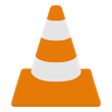
VLC Media Player 32-bit
VLC Media Player to najpopularniejszy i niezawodny dostępny w wielu formatach darmowy odtwarzacz multimedialny. VLC Media Player został publicznie wydany w 2001 roku przez organizację non-profit VideoLAN Project. VLC Media Player szybko stał się bardzo popularny dzięki wszechstronnym możliwościom odtwarzania w wielu formatach. Pomagały w tym problemy ze zgodnością i kodekami, które sprawiły, że konkurencyjne odtwarzacze multimedialne, takie jak QuickTime, Windows i Real Media Player, stały się bezużyteczne dla wielu popularnych formatów plików wideo i muzycznych. Łatwy, podstawowy interfejs użytkownika i ogromna gama opcji dostosowywania wymusiły pozycję VLC Media Player na szczycie bezpłatnych odtwarzaczy multimedialnych. Elastyczność VLC Media Player odtwarza prawie każdy format pliku wideo lub muzycznego, jaki można znaleźć. W momencie premiery była to rewolucja w porównaniu z domyślnymi odtwarzaczami multimediów, z których większość ludzi korzystała z tego często zawieszającego się lub wyświetlanego komunikatu o błędzie „brakujących kodeków” podczas próby odtwarzania plików multimedialnych. VLC Media Player może odtwarzać MPEG, AVI, RMBV, FLV, QuickTime, WMV, MP4 i wiele innych formatów plików wideo i audio. VLC Media Player może nie tylko obsłużyć wiele różnych formatów, ale VLC Media Player może także odtwarzać częściowe lub niekompletne pliki audio i wideo, dzięki czemu możesz przejrzeć pobierane pliki przed ich zakończeniem. Łatwy w użyciu Interfejs użytkownika VLC Media Player jest zdecydowanie przypadkiem funkcji nad pięknem. Podstawowy wygląd sprawia jednak, że odtwarzacz multimediów jest niezwykle łatwy w użyciu. Po prostu przeciągnij i upuść pliki, aby je odtworzyć lub otworzyć za pomocą plików i folderów, a następnie użyj klasycznych przycisków nawigacji multimedialnej, aby odtwarzać, wstrzymywać, zatrzymywać, pomijać, edytować prędkość odtwarzania, zmieniać głośność, jasność itp. Ogromna różnorodność skórek i opcji dostosowywania oznacza, że standardowy wygląd nie powinien wystarczyć, aby uniemożliwić wybranie VLC jako domyślnego odtwarzacza multimediów. Zaawansowane opcje Nie pozwól, aby prosty interfejs VLC Media Player Cię oszukał, w zakładkach odtwarzania, audio, wideo, narzędzi i widoków jest ogromna różnorodność opcji odtwarzacza. Możesz grać z ustawieniami synchronizacji, w tym korektorem graficznym z wieloma ustawieniami wstępnymi, nakładkami, efektami specjalnymi, efektami wideo AtmoLight, przestrzennym układem audio i dostosowywanymi ustawieniami kompresji zakresu. Możesz nawet dodawać napisy do filmów, dodając plik SRT do folderu wideo. streszczenie VLC Media Player to po prostu najbardziej wszechstronny, stabilny i wysokiej jakości darmowy odtwarzacz multimediów. Słusznie dominuje na rynku bezpłatnych odtwarzaczy multimedialnych od ponad 10 lat i wygląda na to, że może przez kolejne 10 lat dzięki ciągłemu rozwojowi i ulepszaniu przez VideoLAN Org. Szukasz VLC Media Player w wersji dla komputerów Mac? Pobierz tutaj
Ostatnia aktualizacja
MSI Afterburner
Darmowe narzędzie do podkręcania komputera
NetMeter Evo
Recenzja NetMeter Evo - Czy NetMeter Evo jest niezawodny?
feroxbuster
Skuteczne narzędzie do odkrywania treści dla Windows
HolzShots
HolzShots: Efektywne narzędzie do przechwytywania ekranu
Cigati JSON File Converter
Praktyczny konwerter plików JSON dla Windows
Black Chocobo
Efektywna edycja zapisów w Final Fantasy 7
ipt
Wszechstronne narzędzie do projektów Igor Pro
Playdate SDK
Kompleksowy Zestaw Narzędzi do Tworzenia Gier
Livebook
Automatyzacja Pracy z Livebook
Corbett MSG to EML Converter
Skuteczne narzędzie do konwersji wiadomości
JProfiler 14
JProfiler 14: Narzędzie do analizy wydajności Java
RoxyBrowser
RoxyBrowser: Efektywne rozwiązanie antidetect
Najnowsza wersja
Peace Equalizer - User Interface for Equalizer APO 1.0
Zobacz więcejPopularne w Ulepszanie systemu i Narzędzia
CCleaner Free
3uTools

DAEMON Tools Lite

WinRAR 32-bit
LockHunter
Supermium
VirtualBox
Defender Control

VMware Workstation Player
Blue Iris