Prince Of Persia The Sands Of Time na Windows
- Przez prince-of-persia
- Wersja testowa
- demo
Specyfikacja techniczna
- Tytuł
- Prince Of Persia The Sands Of Time demo dla Windows
- Wymagania
- Windows ME
- Windows 98 SE
- Windows 98
- Windows 2000
- Windows XP
- Język
- Dostępne języki
- Angielski
- Licencja
- Wersja testowa
- Ostatnia aktualizacja
- Autor
- prince-of-persia
Program dostępny w innych językach
Prince Of Persia The Sands Of Time na Windows
- Przez prince-of-persia
- Wersja testowa
- demo
Lista zmian
Nie mamy jeszcze żadnych informacji o dzienniku zmian wersji demo Prince Of Persia The Sands Of Time. Czasami wydawcy poświęcają trochę czasu na udostępnienie tych informacji, więc sprawdź ponownie za kilka dni, aby sprawdzić, czy zostały zaktualizowane.
Czy możesz pomóc
Jeśli masz jakiś dziennik zmian, podziel się z nami! Chcemy poznać Twoją opinię! Napisz do Strona kontaktowa i daj nam znać.
Przeglądaj aplikacje
Powiązane oprogramowanie
Prince of Persia: The Sands of Time Remake
Remake Klasyki: Prince of Persia z 2003 roku
Prince of Persia: The Sands of Time
Recenzja Prince of Persia: The Sands of Time
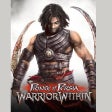
Prince of Persia: Warrior Within
Przygodowa gra akcji
Prince of Persia 3D
Recenzja gry Prince of Persia 3D
CCleaner Free
Czyszczenie i optymalizacja uproszczone

DAEMON Tools Lite
Kreator obrazu ISO i nagrywarka

WinRAR 32-bit
WinRAR to narzędzie do archiwizacji, które całkowicie obsługuje archiwa RAR i ZIP i jest w stanie rozpakować archiwa CAB, ARJ, LZH, TAR, GZ, ACE, UUE, BZ2, JAR, ISO, 7Z, Z. Konsekwentnie tworzy mniejsze archiwa niż konkurencja, oszczędzając miejsce na dysku i koszty transmisji. WinRAR oferuje graficzny interaktywny interfejs wykorzystujący mysz i menu, a także interfejs wiersza poleceń. WinRAR jest łatwiejszy w użyciu niż wiele innych archiwizatorów, dzięki specjalnemu trybowi „Wizard”, który umożliwia natychmiastowy dostęp do podstawowych funkcji archiwizacji poprzez prostą procedurę pytań i odpowiedzi. WinRAR oferuje korzyść przemysłowego szyfrowania archiwów za pomocą AES (Advanced Encryption Standard) z kluczem 128 bitów. Obsługuje pliki i archiwa o wielkości do 8 589 miliardów gigabajtów. Oferuje także możliwość tworzenia samorozpakowujących się i wielowarstwowych archiwów. Dzięki rekordom odzyskiwania i woluminom odzyskiwania możesz rekonstruować nawet fizycznie uszkodzone archiwa.
TeamViewer
Aplikacja do zdalnego pulpitu
Java Runtime Environment 32-bit
Oprogramowanie Java umożliwia uruchamianie aplikacji zwanych „apletami” napisanych w języku programowania Java. Te aplety pozwalają na znacznie bogatsze wrażenia online niż po prostu interakcję ze statycznymi stronami HTML. Technologia wtyczek Java, wchodząca w skład środowiska Java 2 Runtime Environment, Standard Edition (JRE), ustanawia połączenie między popularnymi przeglądarkami a platformą Java. Java umożliwia pobieranie aplikacji przez sieć i uruchamianie ich w strzeżonym piaskownicy. Ograniczenia bezpieczeństwa są łatwo nakładane na piaskownicę. Wiele aplikacji wieloplatformowych również wymaga Java do poprawnego działania.

Google Chrome
Najlepsza darmowa przeglądarka Google
Rufus
Rufus to małe narzędzie, które może formatować i tworzyć rozruchowe dyski flash USB, takie jak klucze USB lub pendrive oraz karty pamięci. Rufus jest przydatny w następujących scenariuszach: Jeśli musisz utworzyć nośnik instalacyjny USB z rozruchowych plików ISO dla systemów Windows, Linux i UEFI. Jeśli musisz pracować w systemie bez zainstalowanego systemu operacyjnego. Jeśli potrzebujesz flashować BIOS lub inne oprogramowanie z DOS-a. Jeśli chcesz uruchomić narzędzie niskiego poziomu. Rufus może współpracować z następującymi * ISO: Arch Linux, Archbang, BartPE / pebuilder, CentOS, Damn Small Linux, Fedora, FreeDOS, Gentoo, gNewSense, Hiren's Boot CD, LiveXP, Knoppix, Kubuntu, Linux Mint, NT Registry Registry Editor, OpenSUSE, Parted Magic, Slackware, Tails, Trinity Rescue Kit, Ubuntu, Ultimate Boot CD, Windows XP (SP2 lub nowszy), Windows Server 2003 R2, Windows Vista, Windows 7, Windows 8. * Ta lista nie jest wyczerpująca. Obsługiwane języki to: Bahasa Indonesia, Bahasa Malaysia, Ceština, Dansk, Deutsch, English, Español, Français, Hrvatski, Italiano, Latviešu, Lietuviu, Magyar, Nederlands, Norsk, Polski, Português, Português do Brasil, Româna, Slovensky, Slovenšcina, Srpski, Suomi, Svenska i Türkçe.

2007 Microsoft Office Add-in: Microsoft Save as PDF or XPS
Dodatek Microsoft Office 2007: Zapisz jako PDF lub XPS pozwala eksportować i zapisywać w formatach PDF i XPS w ośmiu programach Microsoft Office 2007. Narzędzie pozwala również na wysyłanie jako załącznik wiadomości e-mail w formacie PDF i XPS w podzbiorze tych programów (niektóre funkcje różnią się w zależności od programu). Ten plik do pobrania działa z następującymi programami pakietu Office: Microsoft Office Access 2007. Microsoft Office Excel 2007. Microsoft Office InfoPath 2007. Microsoft Office OneNote 2007. Microsoft Office PowerPoint 2007. Microsoft Office Publisher 2007. Microsoft Office Visio 2007. Microsoft Office Word 2007. Ten dodatek Microsoft Save jako PDF lub XPS do programów pakietu Microsoft Office 2007 stanowi uzupełnienie i podlega warunkom licencji na oprogramowanie systemowe Microsoft Office 2007. Wymagania systemowe: Obsługiwane systemy operacyjne; Windows Server 2003, Windows Vista, Windows XP z dodatkiem Service Pack 2.
Ostatnia aktualizacja
Aaaaxy
Innowacyjne łamigłówki w Aaaaxy
TeamViewer
Aplikacja do zdalnego pulpitu
Supermium
Supermium: Lekki przeglądarka dla starszych systemów Windows
PDFCreator
Szybko przekonwertuj do formatu PDF
CapCut
Darmowy program dla systemu Windows, opracowany przez BYTEDANCE PTE. LTD..
Tor Browser
Przeglądanie z dodatkową prywatnością
Foxit Reader
Bezpłatna przeglądarka i edytor PDF
QLog
Wszechstronne oprogramowanie do logowania radiowego
MSI Afterburner
Darmowe narzędzie do podkręcania komputera
Epic Games Launcher
Darmowa platforma dla graczy i programistów
Blue Iris
Kompleksowa recenzja oprogramowania do monitoringu wideo Blue Iris
DLL-Files Fixer
Napraw wszystkie błędy DLL za pomocą narzędzia do naprawy plików DLL
Najnowsza wersja
Prince Of Persia The Sands Of Time 0
Zobacz więcejPopularne w Akcji
Return to Castle Wolfenstein
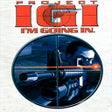
Project IGI
Call of Duty 2
The Amazing Spider-Man 2
Freedom Fighters

Grand Theft Auto III
Conflict: Denied Ops
The Lord of the Rings: The Return of The King
Silent Hill
Serious Sam: The First Encounter