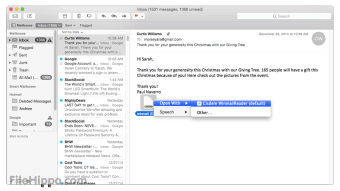Zdjęcia
Cisdem WinmailReader is a really useful app that can help you to open winmail.dat files that Apple Mail cannot recognize. It is capable of previewing or saving the mail’s attached documents too.
To open winmail.dat files and check the message and the attachments, simply double-click to open or drag-and-drop to check single or multiple files simultaneously. You can also use QuickLook to preview the attachments.
Key features include:
- Easy To Use: Double-click to open winmail.dat file on Mac.
- Display All: Show all contents of winmail.dat, including email message and attachments.
- Drag and Drop: drag and drop to open multiple Winmail.dat files at once.
- List Viewing: Support Multi-files Viewing to read and switch between multiple Winmail files easily.
- Preview: Preview attachment of winmail.dat using QuickLook.
- Open: Open to view attached files into respective default applications.
- Extract: Extract and save files contained on the Winmail.dat attachment.
Overall, Cisdem WinmailReader can come in really handy as it can list all attachments contained in winmail.dat files. It has a simple interface and supports batch opening files in a single window. It also allows you to export single or multiple attachments via drag and drop.