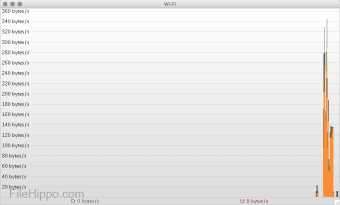Zdjęcia
SoftPerfect NetWorx for Mac is a powerful, yet easy to use tool, which is able to provide you with accurate bandwidth consumption data. With SoftPerfect NetWorx you can collect bandwidth usage data and also measure the speed of your Internet or any other network connections.
The app is a useful network utility that can help you identify possible sources of network problems, and make sure you do not exceed any bandwidth limit restrictions that have been specified by your ISP. You can also perform basic network tests, such as ping and trace route as well.
With SoftPerfect NetWorx for Mac you can monitor all your network connections or just a specific connection, such as a Thunderbolt connection. It comes with a set of configurable visual and sound alerts. Not only can you set up alerts, but you can also automatically disconnect all dial-up connections and shut the system down if you desire.
Key Features include:
- Usage reports, exportable to a variety of file formats, including Excel, MS Word and HTML.
- Clear graphic and/or numeric display.
- Supervise upload and download data.
- Supports dial-up, ISDN, cable modems, and ADSL.
- Network information and testing tools with advanced netstat, which displays apps using your Internet connection.
- Configurable notification options, coupled with automatic disconnection feature.
- Speed meter to accurately time downloads and report average transfer rates.
- Dial-up session journal with detailed information about every session.
The interface is easy to navigate and is easy to follow. All incoming and outgoing traffic is represented on a line chart and logged into a file. This allows you to always view statistics about daily, weekly and monthly bandwidth usage. Any reports can be exported to a variety of formats, such as HTML, MS Word and Excel.
Overall, SoftPerfect NetWorx for Mac lets you monitor how fast your Internet connection is and how much Internet traffic is being consumed. With it, you can also verify whether your ISP charges your Internet usage accurately, and it is great tool to detect suspicious network activity as well.