Any Video Converter na Windows
- Przez AVC
- Darmowa
- 6.3.1
Specyfikacja techniczna
- Tytuł
- Any Video Converter 6.3.1 dla Windows
- Wymagania
- Windows 8
- Windows 7
- Windows 10
- Język
- Dostępne języki
- Angielski
- Licencja
- Darmowa
- Ostatnia aktualizacja
- Autor
- AVC
Program dostępny w innych językach
Any Video Converter na Windows
- Przez AVC
- Darmowa
- 6.3.1
Lista zmian
Nie mamy jeszcze żadnych informacji o dzienniku zmian wersji 6.3.1 Any Video Converter. Czasami wydawcy poświęcają trochę czasu na udostępnienie tych informacji, więc sprawdź ponownie za kilka dni, aby sprawdzić, czy zostały zaktualizowane.
Czy możesz pomóc
Jeśli masz jakiś dziennik zmian, podziel się z nami! Chcemy poznać Twoją opinię! Napisz do Strona kontaktowa i daj nam znać.
Przeglądaj aplikacje
Powiązane oprogramowanie
Any Video Converter Ultimate
Any Video Converter Ultimate - Dowolny Konwerter Wideo Ultimate
Any Video Converter
Czy każdy konwerter wideo jest darmowym konwerterem wideo?
Any Video Converter Freeware
Zgraj płytę DVD — oszczędza czas i pieniądze dzięki dowolnemu darmowemu konwerterowi wideo
Any DVD Converter
Potężna konwersja mediów
Any Video Converter Ultimate
Wszystko, co musisz wiedzieć o każdym konwerterze wideo Ultimate
Any Video/Audio Converter
Wybierz najlepszy konwerter wideo i audio dla systemu Windows
Video Converter - Any Video Editor, Video Clip
Kompleksowe narzędzie do konwersji i edycji wideo

Free Any Video Converter
Darmowa konwersja wideo
Wise Video Converter
Wise Video Converter allows the user to simply convert all formats of videos so that they can be playable on all manners of devices. Those who have invested in this WiseCleaner product say that it does this with speed and ease – ranking it as one of the most impressive converters out there. No matter how you shot your footage, this powerful software will convert the file and is supported by a wide range of brand devices, including Pad, mobile and PC. Operating on Windows, this product has not failed to impress since its mid-2017 release, attracting strong reviews from a variety of sources. Key features include: Easy and fast to use Compatible with mobile phone, Pad device and PC Add a batch of videos to a Convert List and transform them in just one click User-friendly Allows you to generate a portable version of it Ability to add watermarks The main thing that the creators of the Wise Video Converter are particularly proud of is its self-explanatory and straight-forward nature. Even while installing it, the product displays visual directors to educate the user on how to get the most out of it. Saying that, it gives you just the right amount of hand-holding, without bombarding you with excessive information. That is one of the main reasons why the usability of the product is up there with the best, but another big positive is that it allows the user to simply drag and drop videos to be converted. It then quickly recognises the device, shows the video’s properties and then begins expertly converting your footage. You can also add a whole list of videos to a Convert List and then deal with them in just one click. Moreover, you can also generate a portable version of the software in the settings, making it even more convenient to use. The user will be able to rest safe in the knowledge that no matter where they are they can always convert a file instantly. In conclusion if you’re looking for an efficient piece of software to expertly convert any kind of video file, Wise Video Converter is up there with the best. WiseCleaner’s 12.46MB software is free to try and has already racked up more than 240,000 downloads and counting.
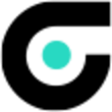
VideoSolo Free Video to GIF Converter
VideoSolo Free Video to GIF Converter is perhaps the only software that creators of MEMEs and fans of Reddit will ever need. GIFs are not just for those people who want make animated annotated short repeating clips of if your friends setting themselves on fire through accident or sheer stupidity. It can also be used to make short GIFs of cats and other animals being cute. Mostly though, GIFs are just fun. There are any number of reasons why someone would want to convert a video into a GIF animation. Animated GIF images can be used for game avatars or simply shared amongst your friends. VideoSolo Free Video to GIF Converter is a tool designed to specifically let you just that, easily and simply. This is a free utility that can convert any video files downloaded from video sharing websites like YouTube, recorded from camera or cell phone, etc. into GIF animations. It's a great tool for people who want to make animated GIF as avatar, screensaver for mobile phone, cool element on website, or showcase with your friends. The software is easy to install and use, and the interface is intuitive and simple to master. It has an intuitive interface that users can easily complete the video to GIF conversion without professional knowledge or programming skills. Essentially, creating an animated GIF is all about taking the most interesting part of a video, getting rid of all the uninteresting stuff, and then posting it online or using it as an in-game avatar. VideoSolo Free Video to GIF Converter also supports most video files including but not limited to, MP4, AVI, MPG, WMV, FLV, MOV, VOB, MKV, RMVB. Using VideoSolo Free Video to GIF Converter is a straightforward process. The only technical part is when you choose the start and end time of whatever part of your video you want to turn into a GIF. Then choose your output options such as aspect ratio and color hue, and your GIF is done. Key Features: Make professional looking GIFs with no technical knowledge. Supports almost all video formats going. Make GIFs not war. Create cool avatars for games. It’s free. Overall, VideoSolo Free Video to GIF Converter is a dream for use on social media such as YouTube, Facebook etc. and also Reddit, the home of the GIF.
Any Video Recorder
Kompleksowa recenzja dowolnego rejestratora wideo

Eusing Free Video Converter
Eusing Free Video Converter is a video conversion application that can convert video files between numerous formats with ease. It uses the free FFmpeg encoder and supports most any video file that FFmpeg will convert. KEY FEATURES INCLUDE: Converts multiple different files to the same format simultaneously. Convert videos between various formats. Convert video to audio. Convert between audio formats. No external codecs needed. Display of estimated encode time, remaining time and encode speed. Specify additional command line parameters for advanced users. Simple interface. Eusing Free Video Converter has a broad range of supported output formats that can be used on popular multimedia devices such as iPad, iPod, iPhone, PSP, and various MP4 players, and mobile phones. Not only can you convert video to video formats, but Eusing Free Video Converter can also convert video files to audio formats such as AC3, M4A, MP3, OGG, WAV or WMA.
Ostatnia aktualizacja
CapCut
Darmowy program dla systemu Windows, opracowany przez BYTEDANCE PTE. LTD..
Free HD Video Converter
Wszechstronny darmowy konwerter wideo HD dla systemu Windows
HEVC Video Extensions from Device Manufacturer
Darmowy program dla systemu Windows, stworzony przez Microsoft Corporation.
Cisdem Video Converter
Potężne narzędzie multimedialne: Recenzja Cisdem Video Converter
Leawo Free Video Converter
Wszechstronny darmowy konwerter wideo dla systemu Windows
Bigasoft Video Downloader Pro
Wydajny program do pobierania wideo dla entuzjastów multimediów
Camtasia
Oprogramowanie do nagrywania i edycji wideo
Free Video Editor
Bezwysiłkowa edycja wideo z darmowym edytorem wideo
FileBot
Efektywne zarządzanie plikami multimedialnymi z FileBot
VSDC Video Editor
Kompleksowa darmowa edycja wideo z VSDC
Cut Video App
Efektywne przycinanie wideo z aplikacją Cut Video
Free Media Player
Aiseesoft Free Media Player: Podstawowe, ale funkcjonalne narzędzie